Git never forgets, well kinda. `git-reflog`
Hi, I am gonna let you in on a little secret. Git never forgets what you do, you can mess up however you want and you will still have all your data available*.
* as long as you have committed you code and also only for 90 days
OK, I am not taking about the fact that you can you can see the logs of what changes you have made over a period of
time. I am talking about that fact that you can even recover from something like git reset --hard HEAD~30.
Working with git is a little scary for a lot of people. Things like rebasing, resetting etc.
I know a lot of people who only ever does git push, git commit, and git pull.

I am here to say that you are fine, you can do any kind of weird shit and still have everything there. Let me introduce you to the magical command:
git reflog
Here is what a sample output of git reflog will look like:
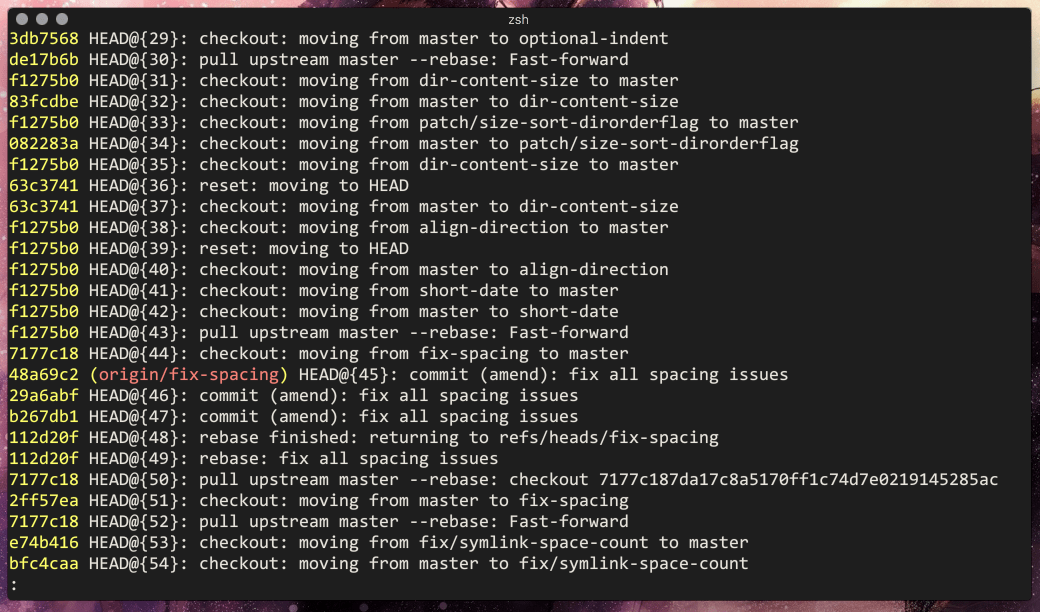
This is a rather busy tree. As you can see, every check out, every pull, every reset. All of them are in there.
OK, so how do I use them? #
It is simple, let us consider a simple mistake that you did. Let's say that you accidentally hard reset to HEAD~30.
If you don't know what that does, It resets your git commit to 30 commits behind current commit. This is different form checking out HEAD~30 as in this case it rewrites the tree.
git reset --hard HEAD~30
OK, now what do you do. Delete the folder and clone again is a possibility. But let's do it the right way.
Run git reflog. Mine looks something like this:
dfd1d3e (HEAD -> master) HEAD@{0}: reset: moving to HEAD~30
a4d53b0 (origin/master) HEAD@{1}: commit: post:rust-macros: add output and code link
6cc6335 HEAD@{2}: commit: post:local-file-as-newtab-firefox
b597ae7 HEAD@{3}: commit: config: fix rss link generated
afc0283 HEAD@{4}: commit: post:kubernetes
7bd3eee HEAD@{5}: commit: post:tf-serving:add tf-serving docs link
77462fb HEAD@{6}: commit (amend): post:tf-serving
07fdc2e HEAD@{7}: commit: post:tf-serving
You can see that we have everything that I have done in the past listed here.
Also if you check the latest one, it does show that I did reset it to HEAD~30.
Now to restore the original state, we just do a hard reset to the one just before I did reset to HEAD~30.
In my case it will be to a4d53b0.
So I will run:
git reset --hard a4d53b0
After running this we are back to where we started.
Now, if I were to run git reflog, I would get something like:
a4d53b0 (HEAD -> master, origin/master) HEAD@{0}: reset: moving to a4d53b0
dfd1d3e HEAD@{1}: reset: moving to HEAD~30
a4d53b0 (HEAD -> master, origin/master) HEAD@{2}: commit: post:rust-macros: add output and code link
6cc6335 HEAD@{3}: commit: post:local-file-as-newtab-firefox
b597ae7 HEAD@{4}: commit: config: fix rss link generated
afc0283 HEAD@{5}: commit: post:kubernetes
7bd3eee HEAD@{6}: commit: post:tf-serving:add tf-serving docs link
77462fb HEAD@{7}: commit (amend): post:tf-serving
t is not only applicable for just resets, whatever you do, you can come here and revert it. I hope this make git a little less scary.